Optimize your Ios™ home screen with ai Translate go
You consent to install ai Translate go from the Apple Store by clicking the button above. You also consent to this app's Terms and Conditions&--> Privacy Policy.
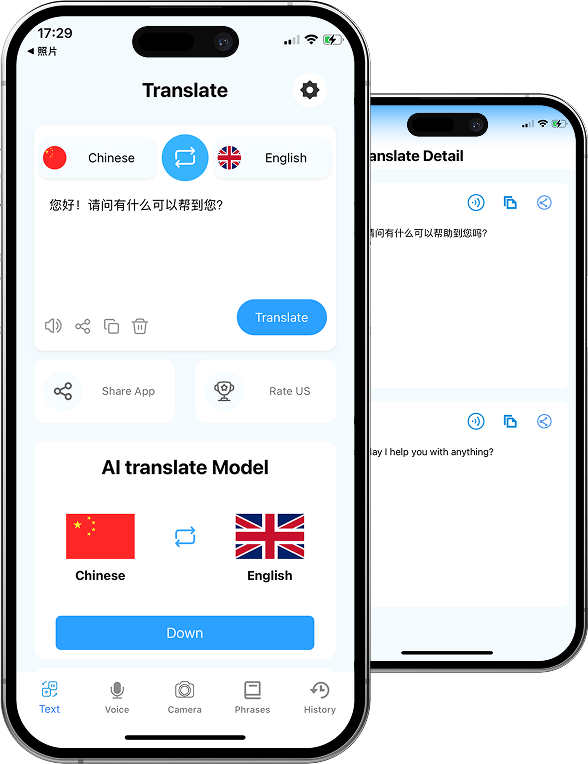
Real Time Translation&Text
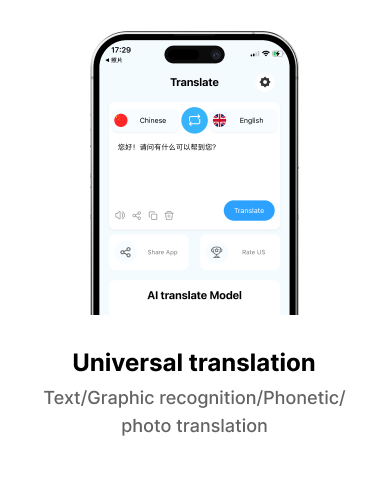
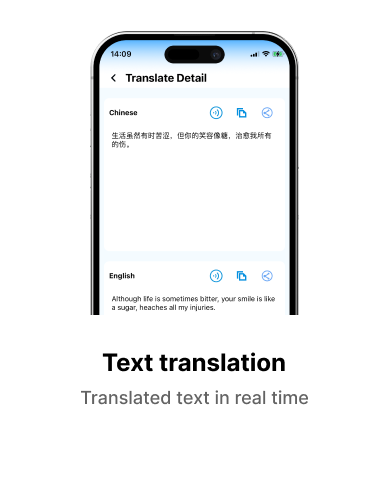
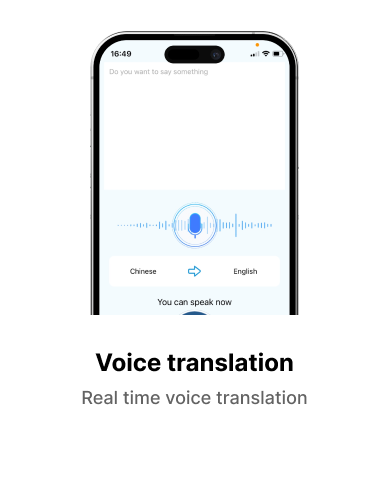
Select Functions and Real-time Translation

-

Universal translation
Choose Text/Graphic recognition/Phonetic/Photo translation according to your own needs.
-

Phonetic translation
Real time voice translation.
-

Text translation
Translated text in real time.
-

Graphic recognition translation
Upload images and translate the content text in real-time.
-

Common Phrases
Enrich commonly used sentences.
Frequently Asked Questions
Here are answers to some of the most commonly asked questions about our ai Translate go. If you can't find what you're looking for, email us at [email protected], and we'll be happy to help.

What is an Android™ Launcher?
How do I install the app?
ai Translate go is available on the Apple Store. Click here to install it.
Can I access the translated text? What is translation and how does the AI Translate go application work?
You can access it and see the historical records. Translation is the process of converting text, spoken language, or symbols from one language into another. When you input a text, image, or voice into it, the input is first processed, then analyzed in depth, and after completing language analysis, translation begins. Finally, the translated output is generated.
Is my uploaded data secure and private?
Your privacy and security are of utmost importance. Our application ensures that your data is not stored or collected. It is only kept in the memory of the application and can be deleted if necessary. This application only decodes files and provides the information contained therein without compromising your privacy.
Can I access the translated text information for future use?
Yes, you can access information about translations through the "History" tab, including the date and time of each translation, as well as related content.
How do I access my apps on the homescreen?
Directly click on the icon to open: swipe up from the bottom edge of the screen (on iPhone models equipped with Face ID) or press the home screen button (on other iPhone models) to enter the home screen. All installed application icons will be displayed on the home screen, and swiping left and right can browse applications on different home screen pages. After finding the icon of the application you want to open, simply tap to open it.
How do I change the search engine?
You can change your search engine from the Home Settings menu, which is accessible by long-pressing on the home screen. For step-by-step instructions.

